How to Check Jazz Remaining Package
Jazz is one of the most popular mobile networks in Pakistan, offering a variety of packages for calls, SMS, and internet. Whether you are using a daily, weekly, or monthly bundle, it’s always a good idea to keep track of how much of your package is left. This way, you can avoid extra charges and plan your usage better.
The easiest way to check your remaining package is by using a USSD code. First of all you should do is open your phone dialer, type *111#, and press the call button. Within a few seconds, your remaining MBs, minutes, and SMS will appear on your screen. Some packages may have different codes, so it’s always a good idea to use the one provided when you activated your offer.
If you have a smartphone, the Jazz World app is another convenient option. After downloading it from the Google Play Store or Apple App Store, you can log in with your Jazz number. Once you open the app, you will instantly see your remaining data, call minutes, and SMS on the home screen. The app also offers other features like recharging your balance, subscribing to new packages, and viewing your usage history.
For those who prefer talking to customer service, calling the Jazz helpline is also an option. By dialing 111 from your Jazz number, you can follow the automated menu or speak directly to a representative who will share your remaining package details. In some cases, you can also check through SMS by sending a blank message to 6611 or the specific code for your package. You will receive a reply with all the information you need.
Keeping track of your Jazz package is simple and takes just a few seconds. Whether you choose the quick USSD method, the Jazz World app, or the helpline, you can easily stay updated on your usage and avoid unexpected charges.
Read This also:
Xbox Expands PC App for Arm-Based Windows 11 Computers
Jazz Balance Check Code
If you are a Jazz user, you might want to know how much balance you have left before making a call, sending an SMS, or using mobile data. Jazz offers a quick and easy way to check your balance through a simple code.
To check your Jazz balance, open your phone’s dialer and type *111#, then press the call button. Within a few seconds, your remaining balance will appear on your screen. This method works on all types of mobile phones, whether it’s a simple keypad phone or the latest smartphone.
Jazz charges a small fee for each balance inquiry, so it’s a good idea to check only when you really need to. If you want to avoid charges, you can also use the Jazz World app. After downloading it from the Google Play Store or Apple App Store, log in with your Jazz number, and you will be able to see your remaining balance for free, along with your package details.
By using the Jazz balance check code or the Jazz World app, you can easily keep track of your usage and avoid running out of balance unexpectedly.
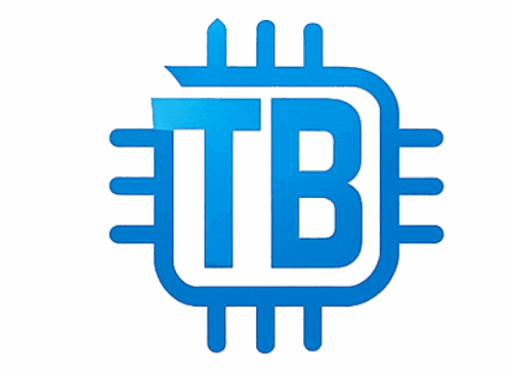

1 thought on “How to Check Jazz Remaining Packages, data, sms, minutes”